Merchant FAQs
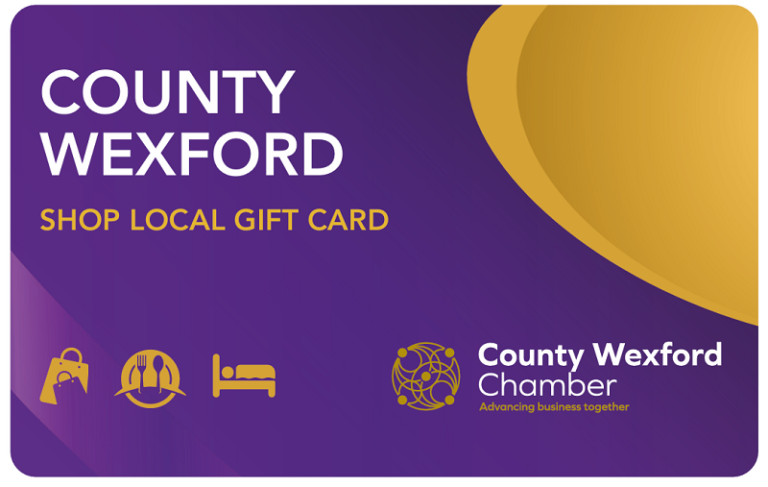
County Wexford Shop Local Gift Cards – Merchant FAQs
What are County Wexford Shop Local Gift Cards?
County Wexford Shop Local Gift Cards are replacing the Shop Local paper voucher scheme. These are local Gift Cards that can be spent with all types and sizes of local businesses, locking spend into our communities and helping them to thrive. As private label MasterCards, County Wexford Shop Local Gift Cards come in two versions:
- A physical card which is accepted by swiping the card through the magstripe reader on your card terminal
- An E-Card which is added to the customer’s Apple Pay, Google Pay or Samsung Pay Wallet.
Are there any costs to accept the Gift Cards?
The 3% Chamber fee is still applicable, as with the paper vouchers, and as the payment is a Mastercard transaction, you’ll receive the funds for the transaction as per your Merchant Acquirer Agreement. This is your agreement with the company that provides your card terminal.
How do I register to accept the Gift Cards?
To accept the Gift Cards, you will need to process a declined transaction through your card terminal. This enables us to pick up your Merchant ID and add it to a list of approved Merchant IDs. You do not need to install any software or additional hardware to accept the Gift Cards.
Please use this form to register with the County Wexford Shop Local Gift Card scheme: Merchant Registration Form
When processing the declined transaction, you may be asked to enter the address the card details provided are associated with. Please use Miconex, 13 Rose Terrace, Perth, PH1 5HA, UK.
How do I take payments with the Gift Cards (physical cards)?
Taking payments with the County Wexford Shop Local Gift Card is as simple as taking any other card payment. Process as a debit Mastercard transaction.
Card machine with swipe facility:
If you have a card machine with a swipe facility, swipe the customer’s Gift Card through the machine and the sales value will be deducted from the card balance.
Card machine without a swipe facility:
Without a swipe facility, the Gift Card payment can be completed by entering the card number, expiry and CVV code (the CVV security code is above the QR code on the reverse of the card) on your terminal to complete the sale, as you would when taking a payment over the phone.
If a transaction asks for a signature, please press the ‘yes’ option. If ‘no’ is pressed the transaction will not register on our system.
Some payment systems, such as SumUp and Zettle allow you to send a link to the customer’s phone to transact an online payment; this is called a ‘card holder not present’ or ‘payment link’ transaction. For guidance on how to process payments on a range of payment processors please refer to the guides below:
All systems:
In each of the instances described, the transaction goes through like any other card sale. The customer’s balance on the card is reduced by the amount of the sale and you receive the money just like you would for any other card payment. If the customer is asked to input an Eircode, they can use any Eircode as the card is not linked to a particular Eircode.
How do I take payments with the Gift Cards (E-Cards)?
E-Card versions of Gift Cards use Apple Pay, Google Pay and Samsung Pay to allow customers to pay.
When held up close to a chip and pin machine, the two communicate in the same manner as when standard contactless transactions take place via credit or debit card.
Tender the transaction as a debit/credit card.
Have customers hold their Device with Apple Pay/Samsung Pay/Google Pay next to the reader.
The transaction will process as a normal payment.
How do I check how much is on the Gift Card?
The instructions on how to check the balance on the Gift Card are written on the reverse of the card. The customers can call the balance enquiry number on the reverse of their card, check online at www.getmybalance.com or scan the QR code to check their balance.
What if there is not enough money on the Gift Card?
If there are insufficient funds on the Gift Cards in relation to the value being charged, then the card will decline.
If the available balance on the Gift Card is less than the value of the purchase, you can split the payment and take payment of the remainder via another method. If you cannot process a split payment, please make sure that the transaction value is equal to or less than the value on the card.
Split payments are possible between Gift Cards and another form of payment. Just follow these steps:
- Find out the balance on the card
- Follow your store’s normal process for split payments for your till. If the customer is paying online and the value of the item is greater than that of the Gift Card, they will not be able to use the Gift Card for that purchase if the merchant does not allow two payment types to be taken
Where is the CVV number?
If the CVV security code is not printed on the reverse of the Gift Card, the three digits above the QR code on the reverse of the card can be used.
Can I refund back onto the Gift Card?
We recommend that, where possible, you issue a refund as your own gift or credit voucher rather than refunding onto the Gift Card. If this is not possible, please refund as you would do any other Mastercard transaction.
The terminal has asked for a pin code, where do I find this?
The pin code will be the last 4 digits of the long card number which you can input into the terminal to continue the payment process.
I have a new terminal; do I need to do anything?
If it’s only the terminal that has changed and the Merchant ID has remained the same, then no action is required. If you are unsure if your Merchant ID has changed, then please re-register your terminal. If the Merchant ID has changed, then we will need to re-register your terminal. This can be done by completing this form: re-register
Or please scan the QR code below to re-register your terminal:

The Gift Card has declined, what should I do?
If the Gift Card has declined, please contact the Merchant Support Line on 01 51 33 656
How will I pay the 3% commission?
This will be invoiced at the end of each calendar month, sent to the email address used for onboarding (unless otherwise requested) and paid via Direct Debit.
Do we still accept paper vouchers?
Yes, the paper vouchers are still valid for 5 years from the date of issue (date of issue is stamped on the back of each voucher) and should still be processed in the usual way.
If you have any questions that are not covered here, please email info@countywexfordchamber.ie and we will be happy to help.
